While pondering over what to title this, I ended up using this one after receiving a recommendation.
I’ve never used HYPER-V before, so out of curiosity, I decided to engage in this rather pointless endeavor.
This page may or may not be continuously updated, but it’s likely it won’t be. However, I will try to ensure it does, so it probably will be updated.
First, we’ll install FREEBSD on HYPER-V. This process is very important.
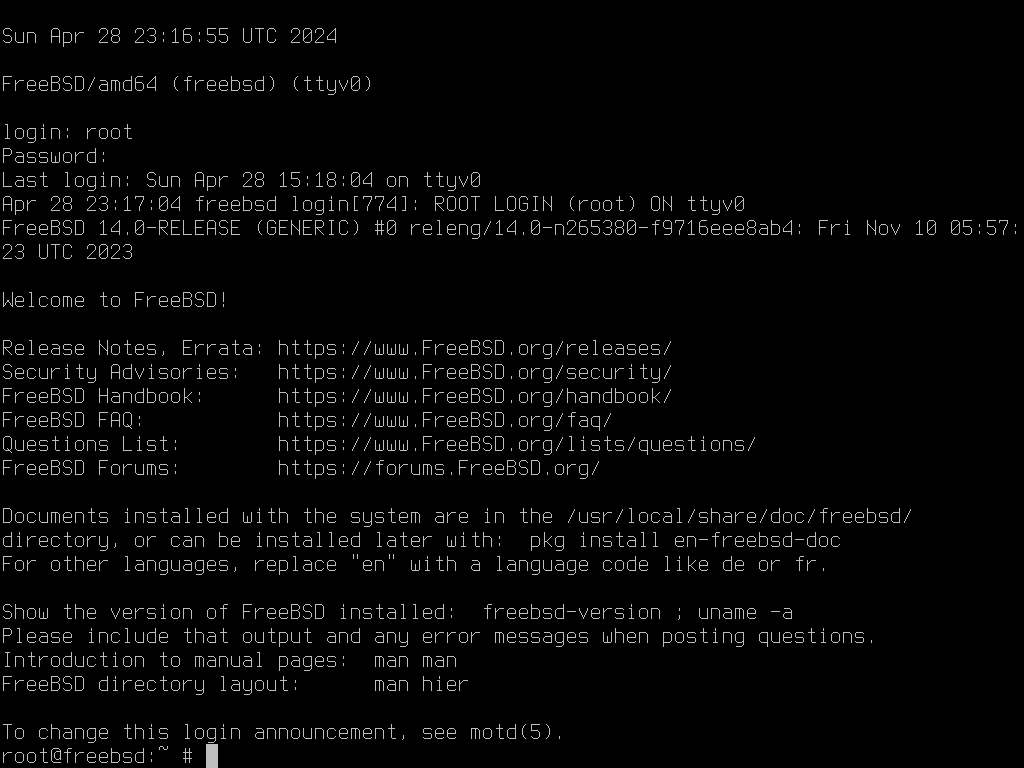
I will skip the installation process as it just requires a few clicks.
Afterwards, we will install Ubuntu.
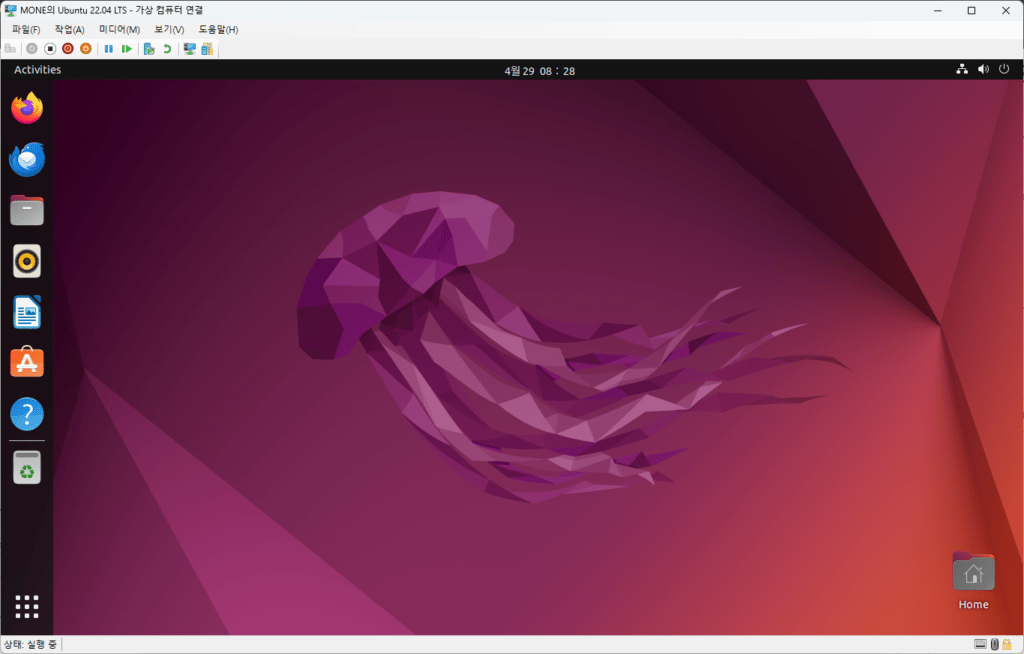
There are two methods here: one is “Quick Create” and the other is just “Create.”
I recommend setting the hard drive capacity to about 200 GB from the beginning.
If you skimp on this process, you will run into issues with insufficient capacity later on.
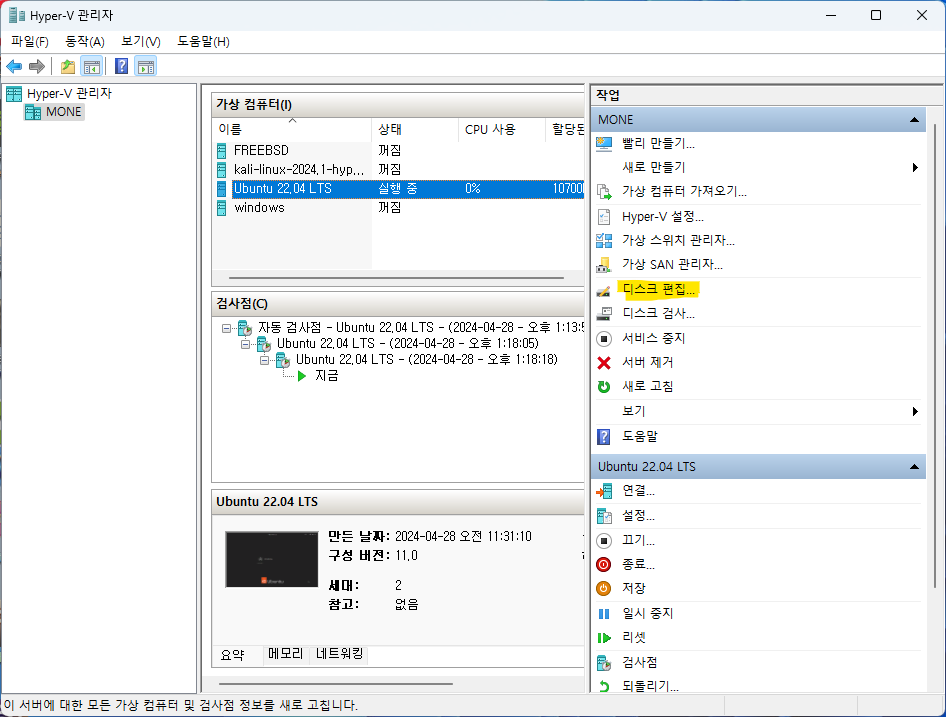
You need to go to this location and select the appropriate hard disk image, then increase its capacity.
Simply increasing the capacity here will not apply any changes. Therefore, you must perform the following steps
sudo apt-get install gparted 
Adding an extra ‘s’ at the end causes this error. Please correct it.
sudo gparted

No, that’s not it either.
gparted
When you enter it, a window appears.

Now let’s adjust the size to 200 GB; men should allocate more than 200 GB.
Now we need to install Kasm. Since we are single, let’s proceed with a single server installation.
Single Server Installation — Kasm 1.15.0 documentation (kasmweb.com)
Detailed instructions are provided here, but following them to the letter just won’t do. Nope!
Please enter as follows
sudo apt update
sudo apt upgrade
sudo apt install net-tools
sudo apt install curl
cd /tmp
curl -O https://kasm-static-content.s3.amazonaws.com/kasm_release_1.15.0.06fdc8.tar.gz
tar -xf kasm_release_1.15.0.06fdc8.tar.gz
sudo bash kasm_release/install.sh
The installation will be quick. Go have a cigarette and come back.
Once the installation is complete, a list of usernames and passwords will appear, so make sure to save them separately.
ifconfig

Please connect using this address. Since settings may vary for each computer, do not enter the exact same address.
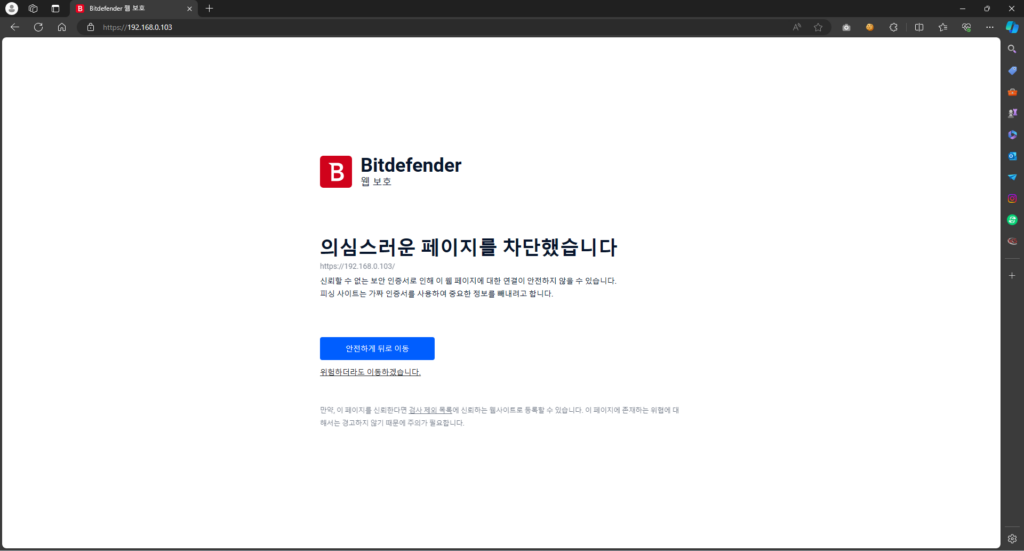
We will block access in this manner, but since it’s not dangerous, just continue with the process.

After connecting, you can install whatever you desire.
Once the installation is complete, go to the workspace and proceed with the work you want to do.
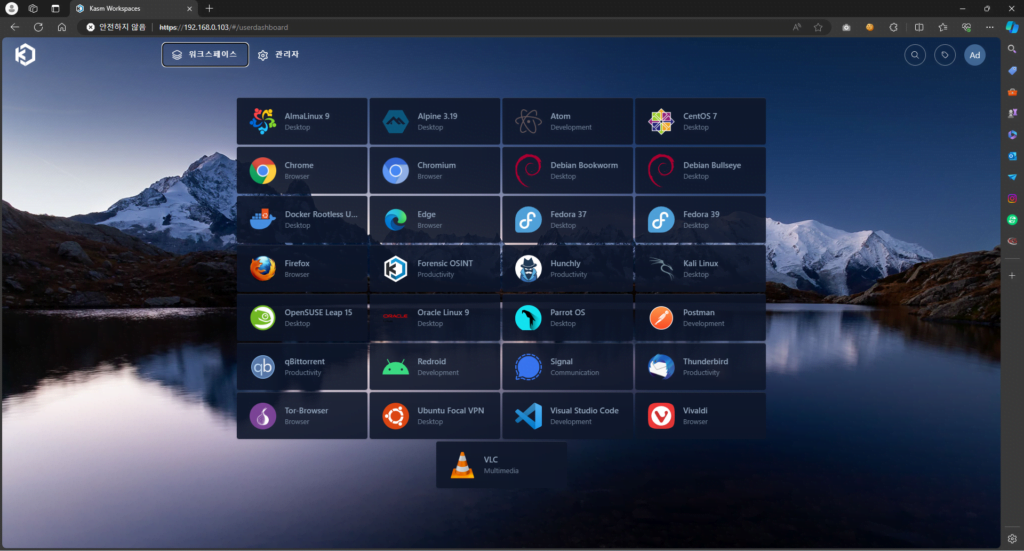
Try running anything here.
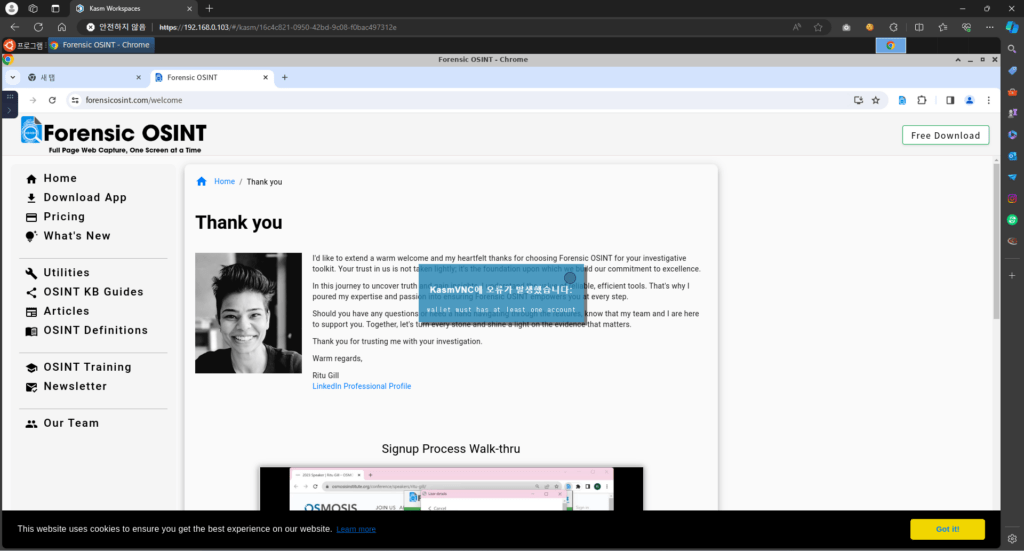
It works, but such errors occur. I will post how to resolve this issue later.